digital tools, 2023
[...] our tools shape us
for as long as i can remember, i've optimised my software setup in one way or another.
i still remember creating folders of related apps on iOS for the very first time, and thinking how much cleaner the experience was. or playing with vertical dividers in the macOS dock to better separate the different jobs (or things, or areas, or whatever — not trying to start a philosophical war about frameworks) that apps help me get done. or discovering hidden functionality in macOS by holding the ⌥ key. incredible.
it's why i get excited about projects like HiDock ↗ that solve something I get very pedantic about: when only working on my MacBook, I want to go dock: hidden and stage manager: on, but when connected to an external display, I do like my dock (probably just because I have more real estate, or because muscle memory kicks in).
i've collected lots of memories, notes, screenshots, and screen recordings of the "best" things i've used, or of new things i've tried. i've written short-form critiques of different apps — partially because it helps refine taste, partially because i just consider it fun to do. i like exploring what people come up, find hidden details, and just use the tools that best help me get things done. it's something i want to add as a section on this site as well. mainly to share it out loud as a forcing function to continue doing it, and also as a public archive — brian lovin's app dissections ↗ is what inspired this originally. a lot of the apps i'm using daily probably fit many points of philip davis' tool checklist ↗ as well.
setup, 2023
this post is really just me sharing my setup, without any bells and whistles or elaborate critiques of clever gradient blur uses.. that's for another day.
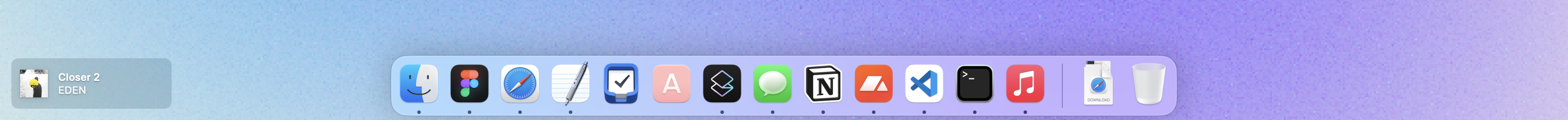
docked on march 6, 2023. i'm using gavin's custom obsidian icon ↗ . 10x improvement over the stock one, and i feel much more in tune with what i'm using the app for.
Utilities
Raycast ↗
It's everything Spotlight could have been. Fast, convenient, extensible. Attention to the little things make it a truly Mac-assed Mac app. Now also with AI built in.
PixelSnap 2 ↗
INCREDIBLY useful piece of software. Easily measure what's on your screen via hotkey. It becomes second nature after a while.
CleanShot X ↗
The best way to screenshot, annotate, screen-record, and a bunch of other things.
RescueTime ↗
I might just be too deep into using RescueTime to ever switch away — by now, I just have a very large amount of screen and app usage time in there. I've found Apple's solution to be incredibly buggy and inaccurate across devices, so I'll just happily keep paying for and using RescueTime... but wow do I wish they'd update their UI.
Keystroke Pro ↗
For all the times you want to create a tutorial, reproduce a bug, or just make a fancy product video and think it could use some keybinding-on-screen-visuals. Incredibly well crafted application.
HiDock ↗
Well, I'm quite extra about my dock and screen setup, so this just makes sense really.
Sleeve 2 ↗
The nicest way to see what's playing currently. The landing page itself is worth the money. In terms of music player... it's Spotify, but sometimes Apple Music. It's complicated.
1Password ↗ + Apple passwords
Secure passwords ftw.
Writing
Obsidian ↗
For notes, long-form writing, note-making, and creating connections. Split-view itself is enough for me. It's hackable, there's plenty of plugins out there to make it feel "yours", and in the end it's a plaintext markdown editor. It's literally as simple as ⌘ + N + note.md and you're writing. Combine that with the fantastic minimal theme and it feels like a proper Mac app.
iA Writer ↗
My focused writing app of choice. Because it keeps you going. It gets you in the flow. Every distraction is blocked out. Just enough keyboard shortcuts to help you do the things you need to do, quickly. It's what I'm finalizing this draft in.
Notion ↗
As a team wiki, and for keeping some personal databases. The hype died down for me somewhere in 2021, as it went more and more towards serving B2B use cases (for good reason). I still love the aesthetic, and the philosophy behind it.
Productivity
Safari ↗
Safari is my browser of choice. It might be a general preference for Apple software, but... it's just a lot more efficient battery-wise. For video calls (Meet) I'll sometimes open up Arc.
Amie ↗
It's the one true calendar out there, it's getting better every single day, and it'll be here for a long time. Multi-calendar support. Rich to-dos. Spotify integration. Profiles and meaningful birthday reminders. Scheduling links and pages. This team is gonna change how we manage our time, and I'm here for it since TestFlight #1. (Also: let me know if you need an invite)
Things ↗
No matter how often I tried migrating away from it, I keep coming back. It's the interactions, the just type to search, the way the app is doing just enough to be outstanding at what it does. You feel the love and care put into it.
Readwise Reader ↗
It's awesome. Keyboard-first, takes in all my content from basically every source, and it's a joy to use. It even comes with a Safari extension!
Superhuman ↗
not proud of it, but... Split Inbox and especially the ability to easily create them is worth it to me.
Texts.com ↗
It solved the need to keep 7 different messaging apps in your dock, and for that I'm forever grateful. Like Superhuman, but for your text messages. All your text messages.
Designing & building
Figma ↗
Never had to deal with illustration or similar, therefore... Figma all the way. It lowered the barrier to start for people, and whatever is not built into the product will likely be accessible as a plugin.
Terminal
I go back and forth between iTerm and Terminal — I don't need much, therefore Terminal is probably fine.
Campsite ↗
Recently started playing with Campsite as a repository for work-in-progress and "finalized" design work that's on a production server near our users. Let's see if it sticks.
VSCode ↗
When I do copy-paste things from StackOverflow into a code editor, it's likely in VSCode. I'm keeping it relatively light-weight with not too many plugins, and a sliiiightly customized version of Framer Syntax as my theme.
Vercel ↗
It's what I use for... well, putting stuff on the internet. Like this site.
What else?
There's more I'm using — a non-exhaustive list of apps and utilities that keep me going on macOS:
- Keynote ↗
- 1Blocker ↗
- Books
- SF Symbols
- Freeform
- Choosy ↗
- Handmirror ↗
- Postico ↗
- Unite ↗
- Pixelmator Pro ↗
- Contrast ↗
- Honestly... a lot of the utilities I'm using are accessible via the Raycast store
iOS is for another day. This list will evolve, and I'll add more content on specific pieces of software... one day :)